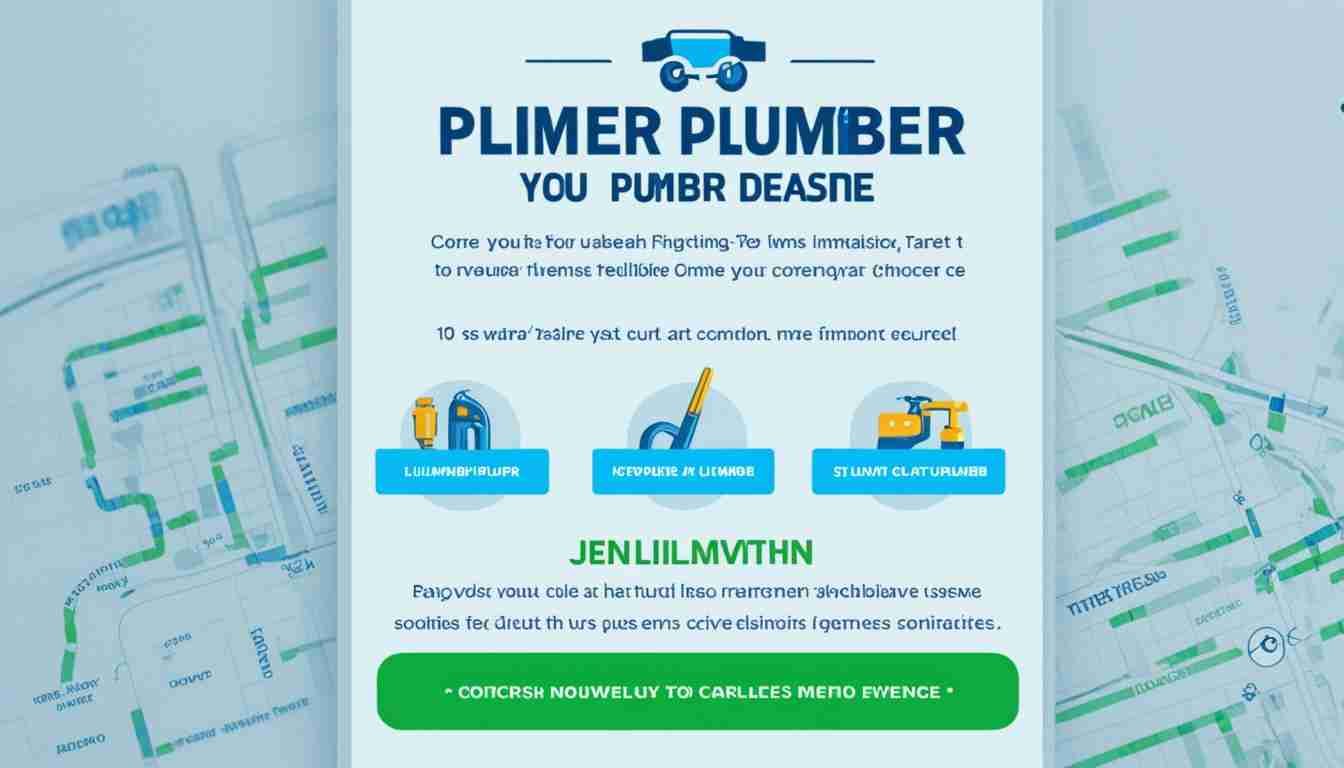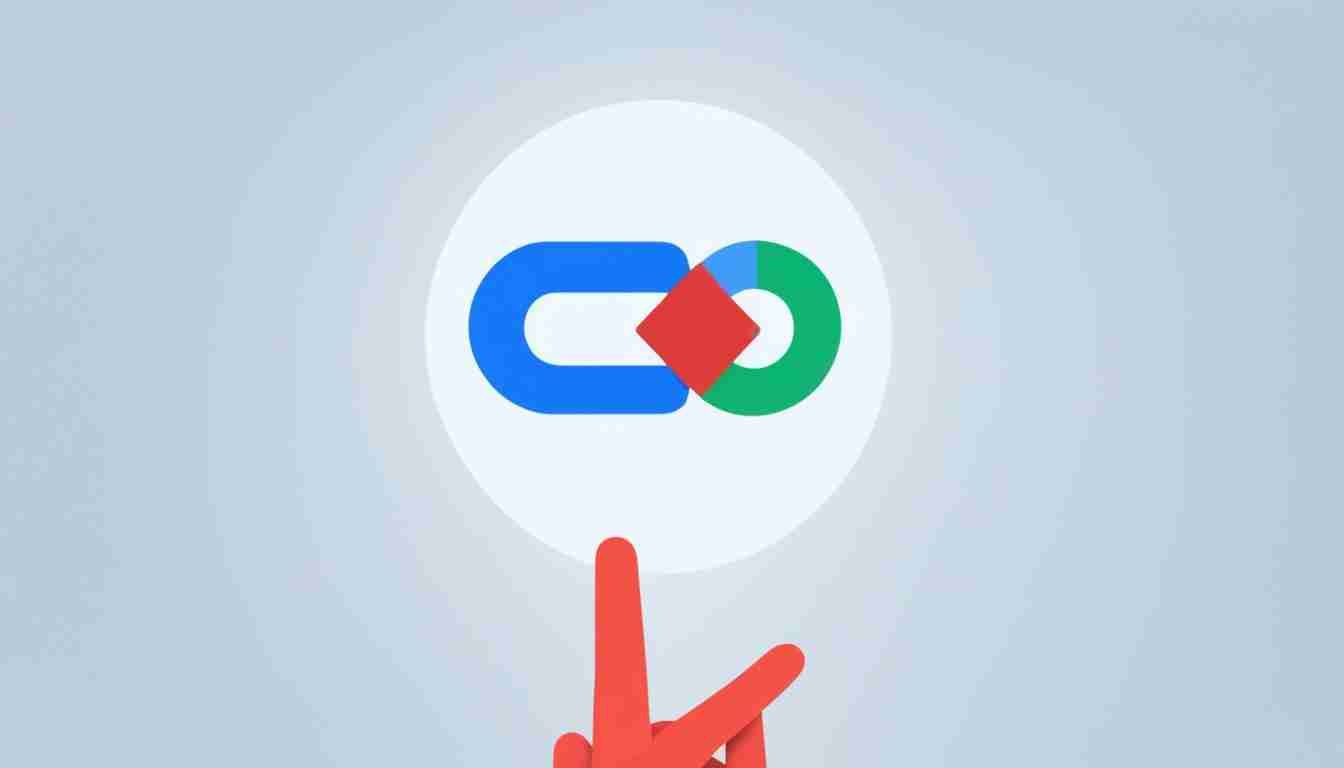Did you know that a one-second delay in page load time can lead to a 7% reduction in conversions? For a law firm website, that could mean losing potential clients and missing out on valuable business opportunities. In today’s digital age, where attention spans are shorter than ever, having a fast and responsive website is crucial to stay ahead of the competition.
When it comes to law firm website optimization, page speed plays a vital role in attracting and retaining visitors. Slow-loading pages not only frustrate users but also negatively impact your search engine rankings. To ensure your law firm’s online success, it’s essential to prioritize and improve your website speed.
Key Takeaways:
- Slow-loading law firm websites can result in significant conversion losses and reduced search engine visibility.
- Optimizing your law firm’s page speed is crucial for enhancing user experience and staying ahead of the competition.
- Implementing website speed optimization techniques can help boost your law firm’s online performance.
- Monitor your website speed regularly and make necessary adjustments to provide the best possible experience for visitors.
- Reach out to Ma Consulting Services for comprehensive SEO assistance in law firm page speed optimization.
Determine Your Law Firm’s Keywords for SEO
Before implementing SEO strategies, it’s crucial to determine the keywords that are relevant to your law firm. Use tools like Google Analytics to track and determine which keywords prospective clients are using to find you. There are two types of keywords to consider:
- Long-tail keywords: These are targeted strings of words that reflect the searcher’s intent. They often include specific questions or guidance on a particular situation. Using long-tail keywords improves your ranking and attracts more relevant prospects.
- Short-tail keywords: These are short and generic keywords that cover broader topics. While they open up the pool of search results, they should be used strategically in conjunction with long-tail keywords.
Once you have your keywords, incorporate them throughout your law firm’s website in headings, meta descriptions, alt text, and content. By optimizing your website with relevant keywords, you can improve its visibility in search engine results and attract more potential clients.

As the image highlights, incorporating law firm keywords throughout your website is crucial for effective SEO.
Tips for Improving Website Speed for Your Law Firm
Website speed is crucial for law firms as it affects user experience and can impact search engine rankings. A slow-loading website can lead to higher bounce rates and potential clients leaving your site before even exploring your services.
Here are 10 essential tips to improve your law firm’s website load speed and enhance its overall performance:
- Choose a better web hosting company: Opt for a hosting provider with faster servers to ensure quicker loading times.
- Make your website smaller: Reduce the size of large files, minimize graphics, compress files, and use minimal fonts. A smaller website will load faster, providing a seamless experience for visitors.
- Minimize external requests: Reduce the number of external links and optimize embedded links to social media platforms. This helps to reduce the time it takes to load external content and enhances your website’s speed.
- Avoid using WordPress themes: Preloaded codebases in WordPress themes can slow down your website. Consider custom website development or search for themes with sleek and optimized codebases.
- Reduce redirects: Excessive redirects can impact website speed. Optimize URL paths to minimize redirects and ensure a smoother and faster user experience.
- Remove unnecessary plugins: Only install plugins that are essential to your website’s functionality. Excessive plugins can significantly slow down your website’s performance and increase load times.
- Compress images: Utilize image compression tools to reduce file sizes without compromising image quality. Smaller image sizes lead to faster loading times.
- Implement lazy loading for images: Load images only when they are visible on the screen. This technique reduces initial load times and improves overall website speed.
- Scale your images: Properly size images to decrease data usage and improve loading speed. Optimized images contribute to a faster and more efficient website.
- Utilize HTTP caching: Use correct HTTP caching techniques to improve website performance. Caching allows browsers to store website information, reducing the need to reload the same content repeatedly.
By implementing these tips, you can significantly improve the speed and performance of your law firm’s website, enhancing user experience and potentially attracting more clients. Remember to regularly monitor your website’s speed and make necessary adjustments to ensure optimal performance.

With a faster loading website, you can create a positive first impression, retain visitors, and increase the chances of converting potential clients into loyal customers.
Conclusion
Optimizing page speed for your law firm’s website is crucial for enhancing user experience, increasing search visibility, and generating more leads. By implementing the strategies outlined in this article, including optimizing your practice area pages, determining relevant keywords, and applying website speed optimization techniques, you can significantly improve your website’s performance and attract a larger pool of potential clients.
It is essential to regularly monitor your website’s speed and make necessary adjustments to ensure the best possible experience for visitors. By maintaining a fast-loading website, you can not only improve user satisfaction but also increase the likelihood of visitors engaging with your content and ultimately contacting your law firm.
If you require comprehensive SEO assistance and guidance for your law firm’s page speed optimization, we recommend reaching out to Ma Consulting Services. With their expertise and experience in law firm SEO optimization, they can help you achieve the maximum potential of your website, driving more traffic and conversions for your law firm.
FAQ
How can I improve the page speed for my law firm website?
To improve the page speed for your law firm website, you can use techniques such as optimizing practice area pages, determining relevant keywords, and implementing website speed optimization strategies. By following these practices, you can enhance the performance of your website and provide a better user experience for your visitors.
Why is it important to determine keywords for my law firm’s SEO?
Determining keywords for your law firm’s SEO is important because it helps you understand the search terms prospective clients are using to find law firms like yours. By identifying and incorporating these keywords throughout your website, you can improve your search engine rankings and attract more relevant prospects.
How can I determine the keywords that are relevant to my law firm?
You can determine the keywords that are relevant to your law firm by using tools like Google Analytics to track and analyze the search terms that are driving traffic to your website. This data will give you insights into the keywords and phrases prospective clients are using to find your law firm.
What are the benefits of optimizing the page speed for my law firm’s website?
Optimizing the page speed for your law firm’s website has several benefits. It improves user experience by ensuring faster loading times, which can help reduce bounce rates and increase engagement. Additionally, it can positively impact your search engine rankings, as search engines like Google prioritize websites that provide a fast and seamless user experience.
How can I improve the website speed for my law firm?
There are several tips you can follow to improve the website speed for your law firm. These include choosing a better web hosting company, making your website smaller by reducing the size of files and minimizing graphics, minimizing external requests, avoiding WordPress themes with bulky codebases, reducing redirects, removing unnecessary plugins, compressing images, implementing lazy loading for images, scaling your images, and utilizing HTTP caching. By implementing these strategies, you can significantly improve your website’s load times.
How often should I monitor my law firm website’s speed?
It is recommended to regularly monitor your law firm website’s speed to ensure optimal performance. Changes in technology and updates to your website can impact load times, so periodic monitoring and adjustments are necessary to provide the best possible user experience for your visitors.
Source Links
- https://www.practicepanther.com/blog/seo-law-firms/
- https://www.linkedin.com/pulse/law-firm-seo-6-ways-increase-traffic-your-practice-area-pages-dgkte?trk=article-ssr-frontend-pulse_more-articles_related-content-card
- https://attorneyatlawmagazine.com/legal-marketing/website-design/10-tips-improve-website-speed