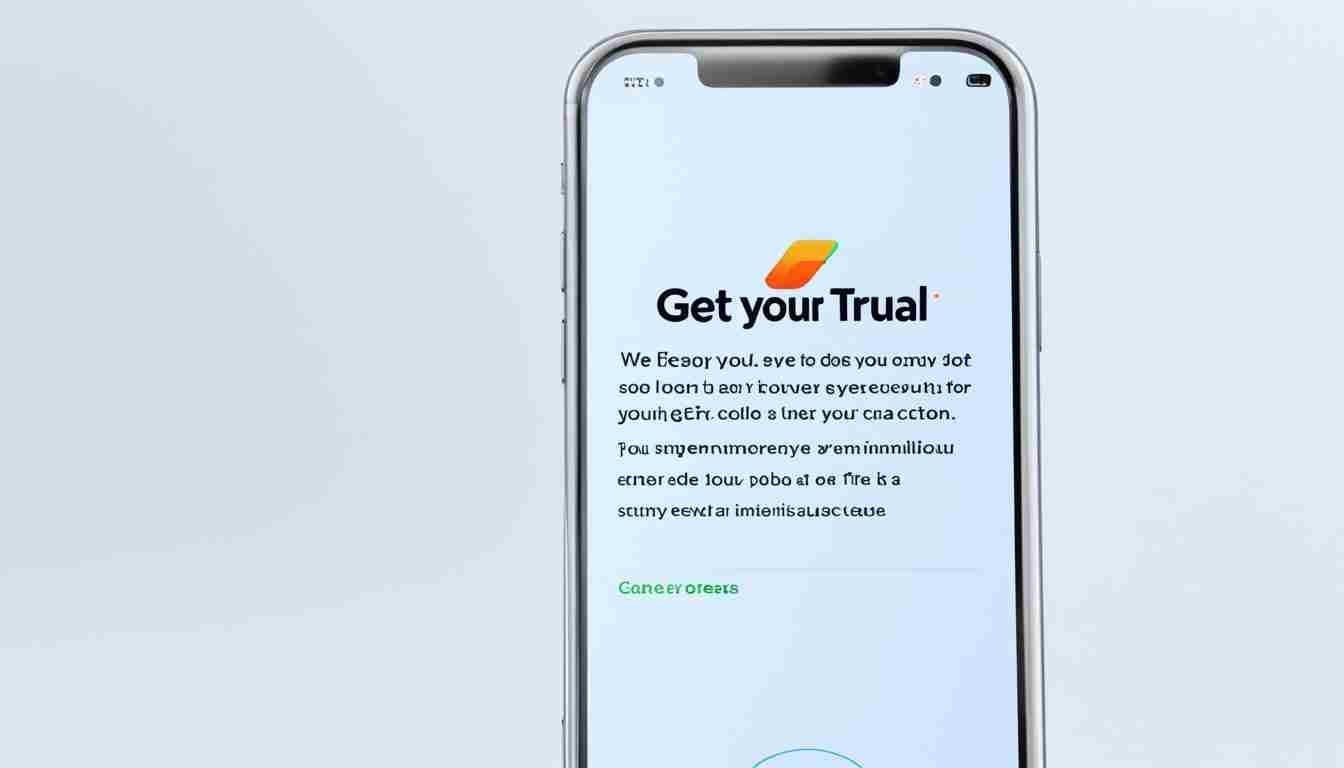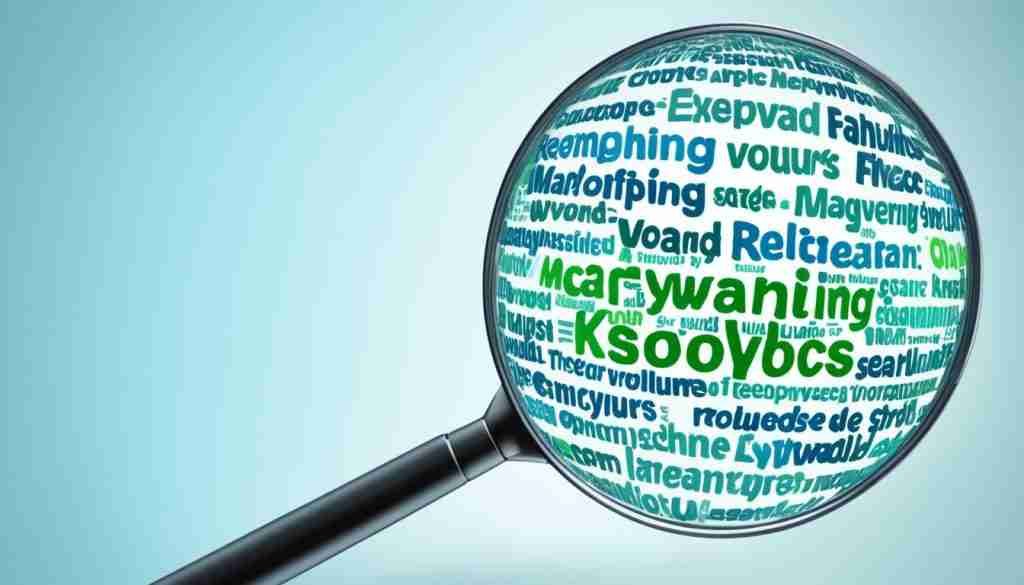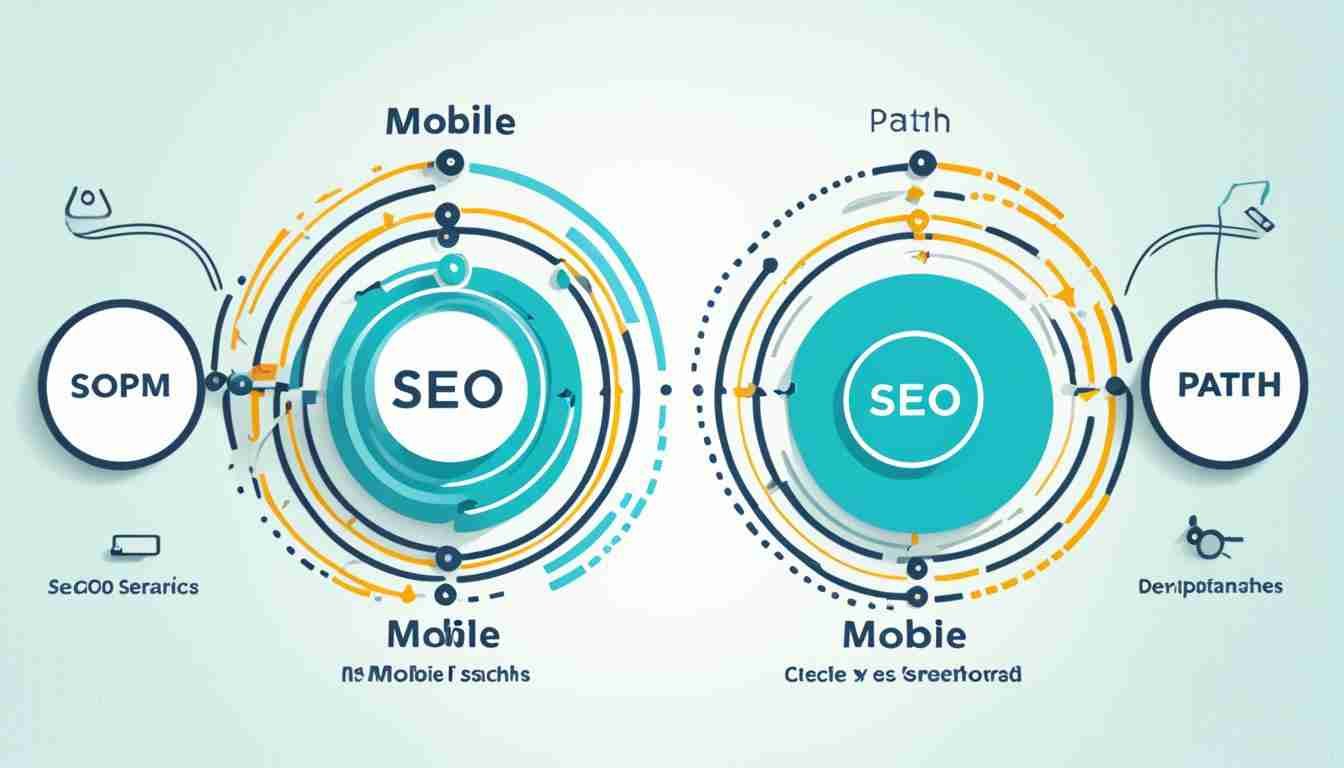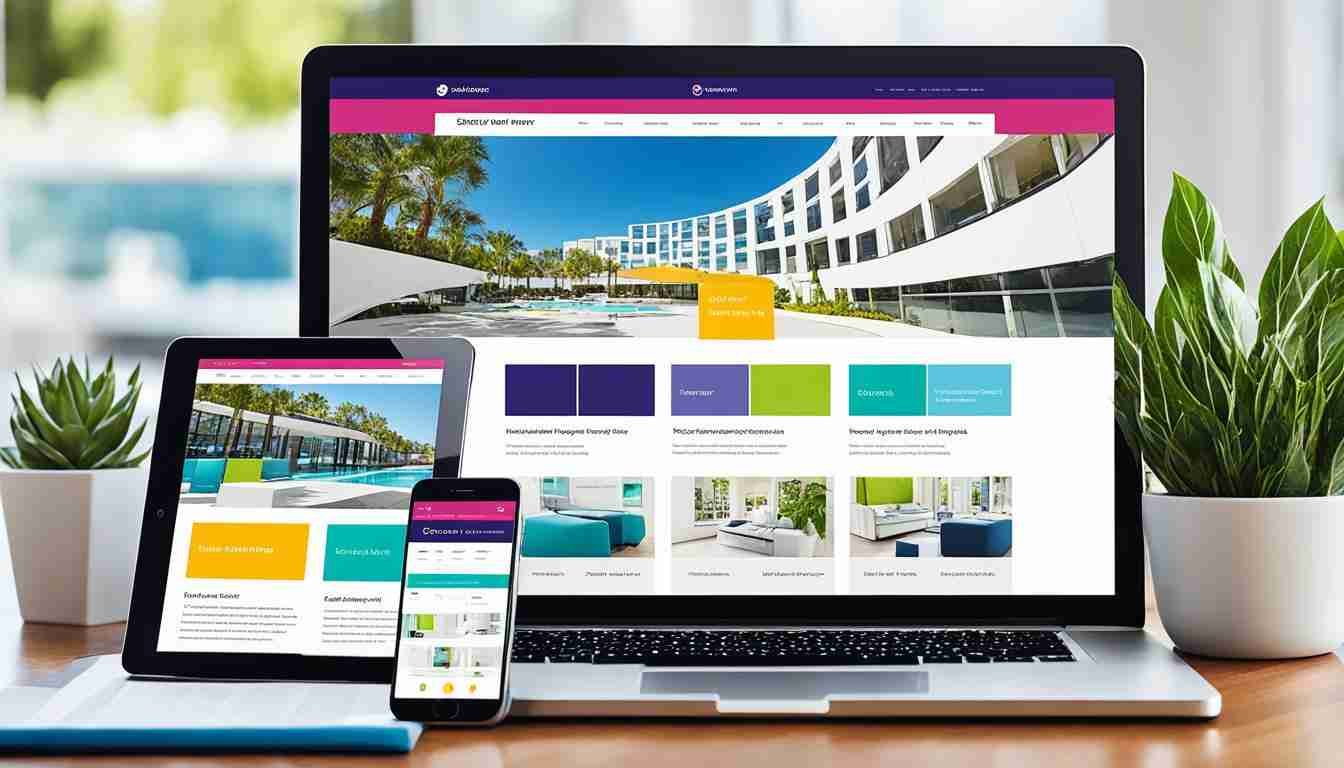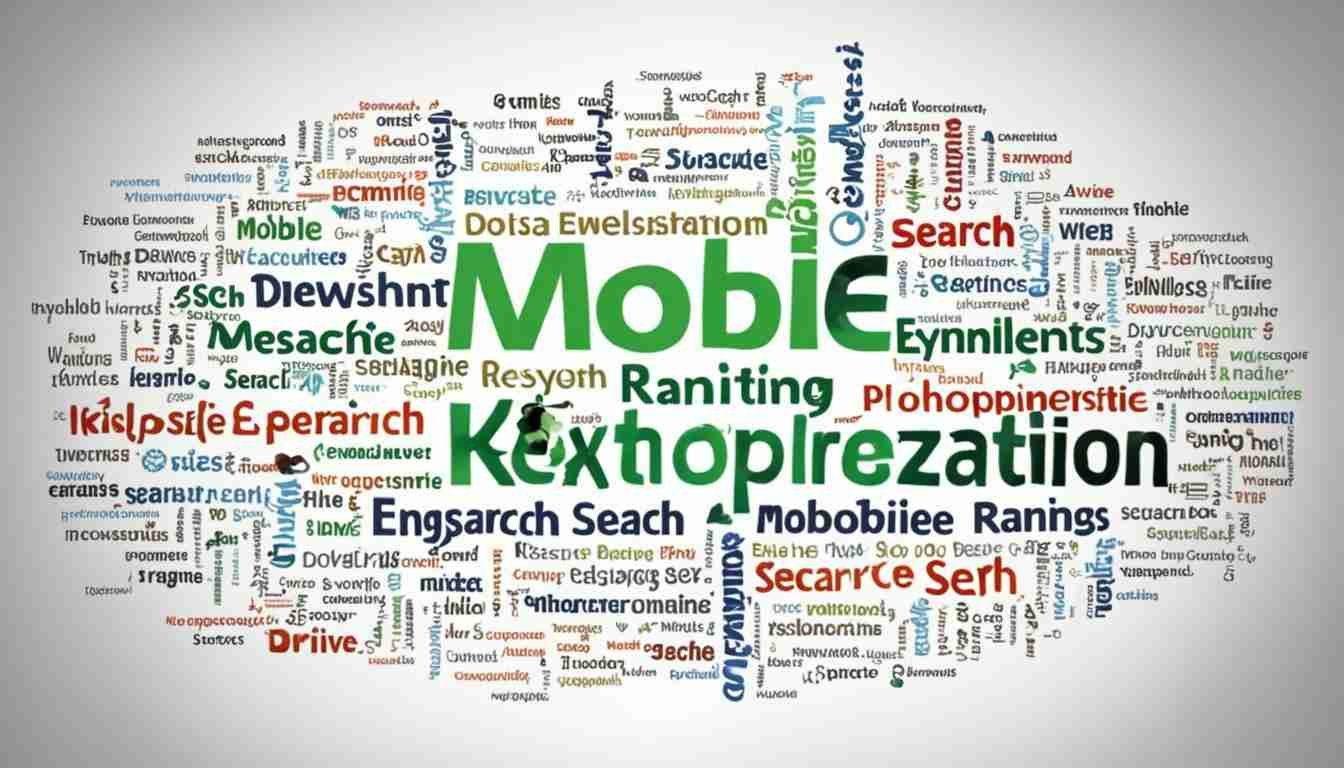Did you know that mobile shoppers convert at a lower rate compared to desktop shoppers? Last year, mobile e-commerce accounted for over $1.36 trillion of digital sales, but mobile visitors converted at only 0.55%, while the average e-commerce conversion rate on desktop was 2.06%. This staggering statistic highlights the need for businesses to focus on mobile conversion rate optimization (CRO) to maximize their sales potential.
Key Takeaways:
- Mobile shoppers convert at a lower rate compared to desktop shoppers.
- Mobile e-commerce accounted for over $1.36 trillion of digital sales last year.
- The average e-commerce conversion rate on desktop is 2.06%, while mobile visitors convert at only 0.55%.
- Mobile conversion rate optimization (CRO) is crucial for businesses to improve mobile conversion rates and increase sales.
- Implementing mobile CRO techniques can optimize the mobile user experience and maximize revenue from mobile traffic.
7 Mobile Conversion Rate Optimization Techniques You Should Know
Improving your mobile conversion rate is essential in today’s digital landscape, where mobile users comprise a significant portion of website traffic. By implementing these lesser-known techniques, you can optimize your mobile website, enhance user experience, and ultimately increase your mobile conversion rates and boost sales.
-
Create Accessible Buy Buttons
Make it easy for mobile users to take action by ensuring that buy buttons are readily accessible. Consider the size and placement of the buttons to accommodate users with “fat thumbs.” A prominent and visible buy button can drive conversions and streamline the purchasing process.
-
Collect Emails Seamlessly
Without interrupting the user experience, collect emails to build your subscriber list. Utilize pop-ups or inline forms strategically to capture leads and nurture them through targeted email marketing campaigns. Offering incentives, such as discounts or exclusive content, can encourage users to provide their email addresses.
-
Provide On-Page Product Recommendations
Guide mobile users towards additional purchases by displaying on-page product recommendations. Use personalized algorithms and data analysis to suggest complementary or similar products, enhancing the shopping experience and increasing the likelihood of upsells.
-
Create Guided User Experiences
Design a user experience that guides visitors through the mobile shopping process. Simplify navigation, minimize distractions, and provide clear instructions to help users seamlessly move from product discovery to checkout. A streamlined and intuitive mobile journey can significantly improve conversion rates.
-
Optimize Product Images for Mobile
Ensure that your product images are optimized for mobile devices. Compress image sizes to reduce loading times, maintain high-resolution visuals, and consider the mobile screen’s constraints in terms of space. High-quality and visually appealing product images can build trust and entice mobile shoppers.
-
Utilize Psychological Triggers and FOMO
Tap into the power of psychological triggers and create a sense of urgency using FOMO (fear of missing out). Limited-time offers, countdown timers, and social proof can push mobile users to take immediate action, converting them into customers more effectively.
-
Create Mobile-Specific Campaigns
Engage and convert mobile shoppers by designing campaigns tailored specifically for mobile devices. Leverage the unique capabilities of mobile, such as push notifications, location-based offers, and mobile app functionality, to deliver personalized and captivating experiences that drive conversions.

Implementing these mobile conversion rate optimization techniques can significantly improve your mobile website’s performance and the overall user experience. By optimizing your mobile presence, you can increase conversion rates, generate more sales, and maximize the potential of your mobile traffic.
Conclusion
Optimizing your mobile conversion rate is crucial in today’s digital landscape, where mobile users account for the majority of website traffic. By adopting a mobile-first design approach, optimizing page speed, simplifying navigation, using mobile-friendly fonts, and implementing mobile-specific CTAs, you can create a seamless and user-friendly mobile experience that drives conversions.
Additionally, leveraging social proof, displaying security badges, sending push notifications, and personalizing your content to your users can further enhance your mobile conversion rate. These strategies provide reassurance, build trust, and increase engagement, ultimately leading to more conversions.
Furthermore, tracking and retargeting mobile users across devices can help you capture lost conversions and increase sales. By using advanced tracking tools and implementing retargeting campaigns, you can stay top-of-mind for potential customers and encourage them to complete their purchase.
In conclusion, by following these mobile conversion rate optimization techniques, you can maximize the potential of your mobile traffic and boost your sales and engagement. For professional advice and assistance with mobile CRO, mobile website optimization, and improving mobile user experience, consider partnering with Ma Consulting Services.
FAQ
What is mobile conversion rate optimization?
Mobile conversion rate optimization (mobile CRO) refers to the process of improving the conversion rate (the percentage of website visitors who complete a desired action, such as making a purchase) on mobile devices. It involves optimizing various aspects of a mobile website, including user experience, design, speed, and content, to maximize conversions and drive sales.
Why is mobile conversion rate optimization important?
Mobile conversion rate optimization is important because mobile e-commerce is a rapidly growing industry, and mobile users account for the majority of website traffic. However, mobile shoppers have lower conversion rates compared to desktop shoppers. By implementing mobile CRO techniques, businesses can improve the mobile user experience, increase conversion rates, and boost sales.
How can I improve my mobile conversion rates?
There are several techniques you can implement to improve your mobile conversion rates. These include optimizing your mobile website for a user-friendly experience, using psychological triggers and FOMO (fear of missing out), and creating mobile-specific campaigns. By implementing these strategies, you can enhance your mobile site performance and increase the likelihood of converting mobile visitors into customers.
Can optimizing my mobile website improve my mobile SEO?
Yes, optimizing your mobile website can improve your mobile SEO (search engine optimization). Search engines like Google prioritize mobile-friendly websites in their mobile search results. By optimizing your mobile website, you can improve its visibility and rankings in mobile searches, driving more organic traffic and potential conversions.
What is mobile A/B testing, and how can it help improve my mobile conversion rates?
Mobile A/B testing involves testing two or more variations of a mobile website or app to determine which version performs better in terms of conversion rates. By conducting A/B tests on mobile, you can identify which design, copy, layout, or other elements are more effective at driving conversions. This data-driven approach allows you to make informed decisions and continuously optimize your mobile website for better conversion rates.
How can I optimize the performance of my mobile website for better conversion rates?
To optimize the performance of your mobile website for better conversion rates, you can start by optimizing page speed, simplifying navigation, and using mobile-friendly fonts. Additionally, you can leverage caching, minification, and content delivery networks (CDNs) to reduce load times and enhance the overall user experience on mobile devices.
What are mobile-specific campaigns, and how can they help boost my mobile conversion rates?
Mobile-specific campaigns are marketing campaigns specifically designed and targeted at mobile users. These campaigns can include mobile ads, push notifications, SMS marketing, or app features that engage and convert mobile shoppers. By creating mobile-specific campaigns, you can deliver targeted and personalized experiences to mobile users, increasing their likelihood of converting and driving mobile sales.