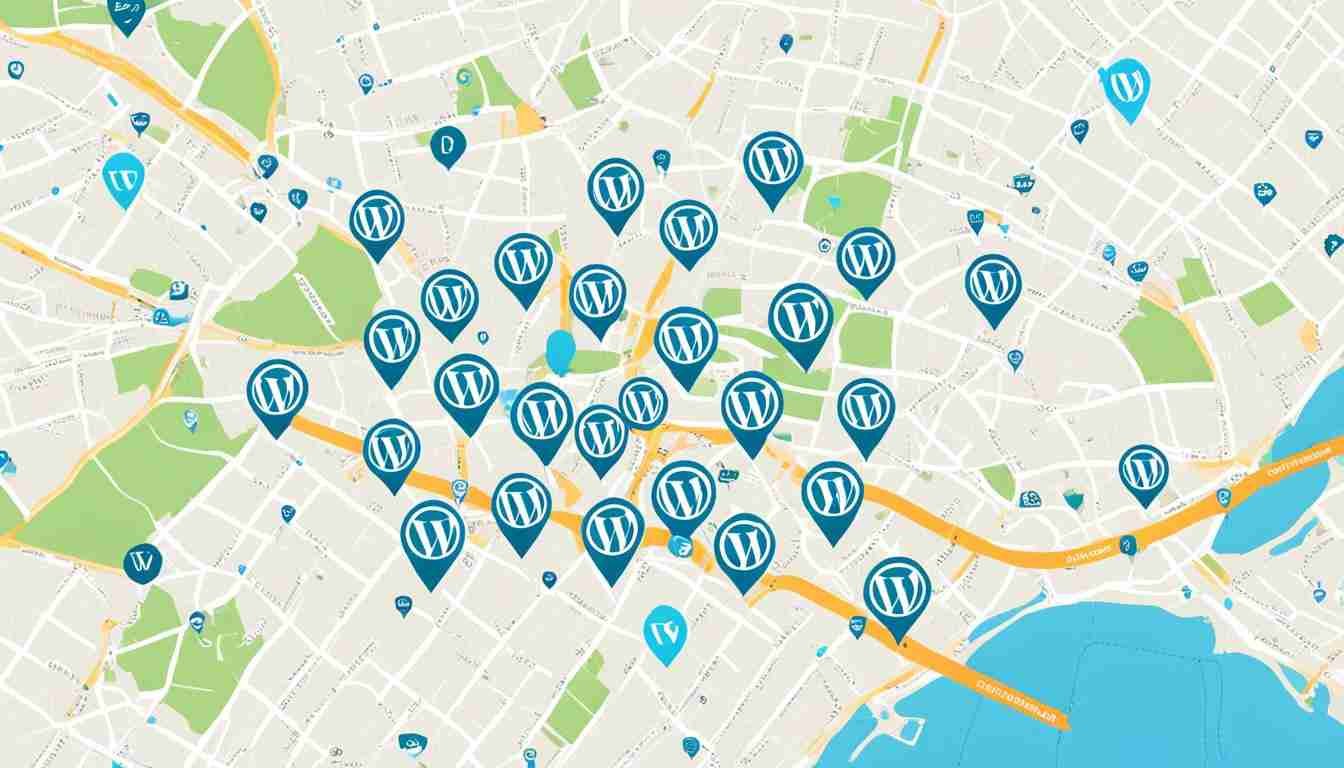
Did you know that WordPress powers more than 39% of all websites on the internet? That’s right, nearly 2 out of every 5 websites you visit are built on the WordPress platform. But what makes WordPress especially well-suited for multi-location businesses? In this article, we’ll explore the benefits of using WordPress for your multi-location business website, and why it’s the top choice for businesses looking to manage multiple locations effectively.
Key Takeaways
- WordPress is the leading platform for building websites, with a market share of over 39%.
- Using WordPress for your multi-location business website allows for centralized management and control.
- WordPress Multisite, a feature of WordPress, simplifies the process of managing multiple websites.
- Shared themes, plugins, and a centralized dashboard contribute to the efficiency of managing multi-location websites on WordPress.
- While WordPress has many benefits, it’s important to consider potential security vulnerabilities and the need for experienced developers.
The Pros and Cons of WordPress Multisite
WordPress Multisite offers several advantages for multi-location businesses. The shared database and user accounts make management easier, as changes only need to be made once and are reflected across all sites. The codebase is also shared, allowing for consistent design and user experience.
Updates to themes, plugins, and WordPress core are simplified on a multisite compared to individual installations. Multisite is also beneficial for multi-language websites and allows for easy backup and restoration of all sites.
“The shared database and user accounts of WordPress Multisite significantly simplify management tasks, ensuring consistent changes across all sites.”
However, there are some drawbacks to consider when using WordPress Multisite. If one site is compromised, it can potentially affect the security of the entire network. Issues with shared plugins or themes can also impact all sites, requiring careful consideration of compatibility.
Scaling infrastructure to support multiple sites can be challenging, and not all plugins are compatible with Multisite. Additionally, traffic spikes to one site can affect the performance of other sites on the network.
“While WordPress Multisite offers convenience, it’s important to weigh the potential risks associated with security vulnerabilities and performance.”
Here is a comparison table outlining the benefits and drawbacks of WordPress Multisite:
| Benefits | Drawbacks |
|---|---|
|
|
Note: Consider the pros and cons before implementing WordPress Multisite for your multi-location websites.

In summary, while WordPress Multisite offers several benefits for managing multi-location websites, it is essential to evaluate its potential drawbacks and weigh them against your specific business needs. Carefully assessing the compatibility, security, and scalability factors will help you make an informed decision regarding the implementation of WordPress Multisite.
Best Practices for Using WordPress Multisite
When it comes to using WordPress Multisite, there are some recommended practices that businesses should follow to ensure optimal performance and efficiency. By adhering to these best practices, you can make the most of WordPress Multisite for your multi-location websites. Here are some key tips:
- Avoid installing redundant plugins: It is important to avoid installing multiple plugins that provide the same functionality on your Multisite network. This can lead to conflicts and potential issues down the line. Instead, carefully evaluate the plugins you need and choose the one that best suits your requirements.
- Set proper user permission levels: To minimize the risk of unauthorized access or accidental modifications, it is crucial to set proper user permission levels. Ensure that only authorized personnel have access to sensitive areas of your Multisite network.
- Grant server access to experienced individuals: It is recommended to grant server access to experienced individuals who have a thorough understanding of WordPress Multisite. Errors in server configurations can have significant consequences, so it’s best to leave this task to knowledgeable professionals.
- Use Multisite for related websites: To avoid security risks, Multisite should only be used for websites that share a similar codebase, plugins, and data. Avoid mixing unrelated websites within your Multisite network, as it can introduce complexities and potential vulnerabilities.
By following these best practices, you can ensure a smooth and secure operation of your WordPress Multisite network. Proper plugin selection, user permissions, server access management, and site categorization are crucial for leveraging the full potential of WordPress Multisite.
In addition to these best practices, it is also advisable to work with an agency or developer experienced in Multisite setups. Their expertise can guide you through the process and help you overcome any challenges that may arise.
Gain insights from the pros:
“Implementing WordPress Multisite can be a game-changer for businesses with multiple locations. However, it’s essential to follow best practices to ensure a secure and efficient operation. From avoiding redundant plugins to granting access to experienced individuals, every step counts towards maximizing the potential of your Multisite network.”
Best practices summary:
| Best Practice | Description |
|---|---|
| Avoid installing redundant plugins | Installing multiple plugins providing the same functionality can lead to conflicts and issues. |
| Set proper user permission levels | Minimize the risk of unauthorized access by setting appropriate user permission levels. |
| Grant server access to experienced individuals | Only provide server access to individuals with strong knowledge of WordPress Multisite. |
| Use Multisite for related websites | Utilize Multisite for websites sharing similar codebase, plugins, and data to mitigate security risks. |
Following these best practices will help you make the most of WordPress Multisite, ensuring a secure and efficient multi-location website management experience.
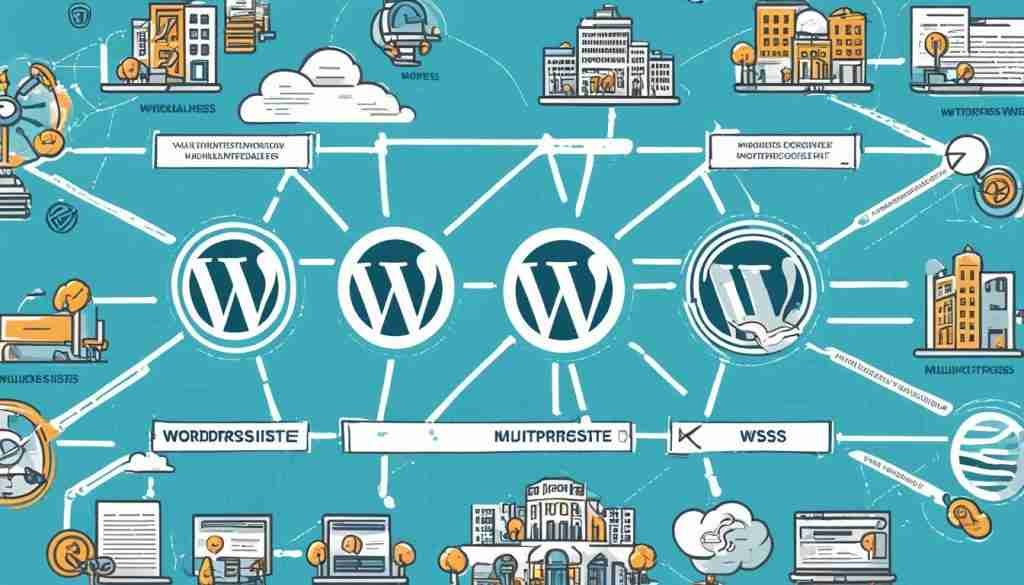
Conclusion
After considering the pros and cons, we can conclude that WordPress Multisite is a valuable solution for multi-location businesses seeking efficient website management. With shared resources, centralized control, and streamlined updates, businesses can save time and effort in maintaining multiple websites.
However, it’s essential to keep in mind the potential security vulnerabilities that come with a shared network. Investing in experienced developers and implementing best practices can mitigate these risks. By carefully evaluating their specific needs and weighing the benefits against the drawbacks, businesses can make an informed decision on whether WordPress Multisite is the right choice for their multi-location websites.
In the end, WordPress Multisite provides a robust solution for businesses looking to manage their online presence seamlessly. By utilizing this powerful tool and following recommended practices, multi-location businesses can enhance their management efficiency and maintain an optimal online presence.
FAQ
Why should I use WordPress for my multi-location business?
WordPress is a versatile and user-friendly platform that allows you to manage multiple locations from a single centralized dashboard. It offers various themes, plugins, and features specifically designed to cater to the needs of multi-location businesses, making it an excellent choice for creating and managing your multi-location website.
What is WordPress Multisite?
WordPress Multisite is a feature of WordPress that allows you to create and manage multiple websites within a single installation. It allows you to share resources, such as themes and plugins, across all sites and provides a centralized administration dashboard for easy management.
What are the advantages of using WordPress Multisite for my multi-location business?
WordPress Multisite offers several benefits, including shared resources, streamlined management, and consistent design across all sites. It allows you to update themes, plugins, and WordPress core more efficiently and helps you maintain a cohesive online presence for your multi-location business.
Are there any drawbacks to using WordPress Multisite?
While WordPress Multisite has many advantages, there are also some considerations to keep in mind. Potential security vulnerabilities, compatibility issues with certain plugins, and the potential impact of one site’s performance on the entire network are some of the drawbacks associated with using WordPress Multisite for your multi-location business.
What are the best practices for using WordPress Multisite?
To make the most of WordPress Multisite, it is important to follow best practices such as avoiding duplicate plugins, setting proper user permissions, and only granting server access to experienced individuals. It is also recommended to work with professionals who have experience in setting up and managing WordPress Multisite.
Is WordPress Multisite suitable for all multi-location businesses?
WordPress Multisite is suitable for multi-location businesses that have related websites sharing similar codebase, plugins, and data. However, it is important to carefully evaluate your business’s specific needs and consider the pros and cons before deciding to implement WordPress Multisite.




