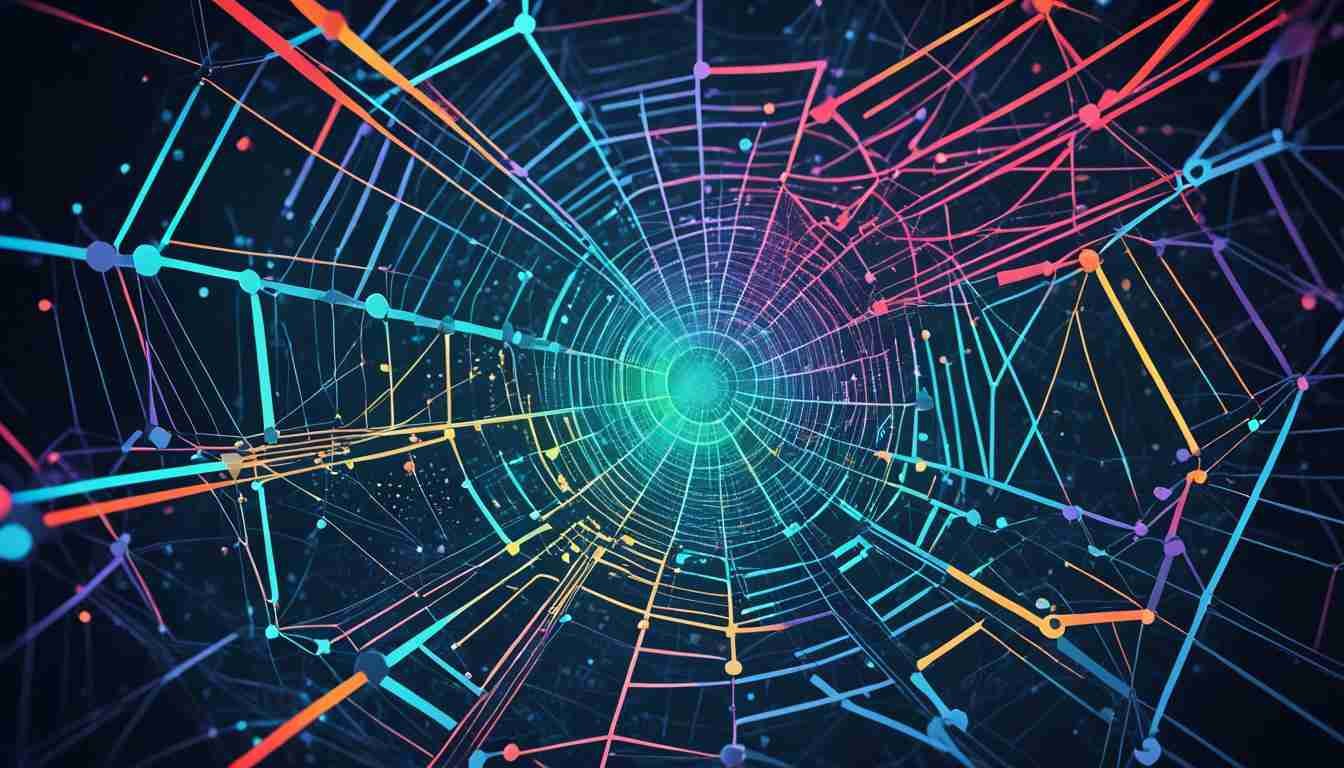
Did you know that websites with schema markup have a 48.6% higher click-through rate compared to those without?
Schema is a form of microdata that helps search engines understand information about your business, products, or content. It follows a standard structure set by Schema.org and can greatly benefit your WordPress website. By adding schema, you can improve your site’s search engine rankings, increase visibility in the search results, and enhance the user experience.
There are various types of schema that can be used on WordPress websites, including CreativeWork, Event, Organization, Place, Product, and Intangible. Implementing schema can be done manually, through your theme, or using a plugin. However, it is important to accurately test your schema to ensure it is implemented correctly.
Key Takeaways:
- Schema markup helps search engines understand and index your WordPress website more effectively.
- Adding schema can lead to a 48.6% higher click-through rate compared to websites without schema markup.
- There are various types of schema that can be used on WordPress websites, including CreativeWork, Event, Organization, Place, Product, and Intangible.
- Schema can be implemented manually, through your theme, or using a plugin.
- It is important to test your schema to ensure it is implemented correctly and to make any necessary adjustments.
How Schema Helps Your Website
Schema is an invaluable tool for enhancing your WordPress website’s performance and visibility. By providing additional context and information to search engines, schema acts as a label that informs them about the type of content present on your webpages. This makes it easier for search engines to understand and index your content, ultimately boosting your site’s search engine rankings and increasing visibility in the search results.
One of the key benefits of utilizing schema is its ability to enable rich results. Rich results go beyond the standard link and description in search engine listings, including additional features and information. These enhancements can entice users to click on your website, leading to higher click-through rates and ultimately driving more traffic to your site.
Implementing schema correctly is crucial in order to reap all of its benefits. When implemented properly, schema can greatly enhance the user experience by making your content easily interpretable by search engines. This, in turn, improves the accessibility and relevance of your website’s information to both search engines and users.
“By providing additional context and information to search engines, schema acts as a label that informs them about the type of content present on your webpages.”
By incorporating schema markup on your WordPress website, you create an organized structure that search engines can interpret more effectively. This results in a higher likelihood of your website appearing in relevant search queries and attracting targeted traffic. Schema helps you stand out from the competition by presenting your content in a more visually appealing and engaging manner.
Overall, schema is an essential component of your WordPress website’s SEO strategy. It provides crucial information to search engines, improves search engine rankings, increases visibility in search results, and enhances the user experience. Whether you choose to implement schema manually, through your theme’s options, or by using a dedicated schema plugin, ensuring its correct implementation is key to harnessing its full potential.

Next, we will explore different methods for integrating schema into your WordPress website and the tools you can use to validate your schema implementation.
Using Schema for WordPress
When it comes to integrating schema into your WordPress website, there are several options available. Whether you’re a beginner or an advanced user, you can choose the method that best suits your needs and technical expertise.
Manual Implementation
If you have the necessary coding knowledge, you can add schema to your WordPress site manually. This involves editing your theme’s template files or adding custom script blocks. Although this option provides more flexibility, it is recommended for experienced users who are comfortable working with code.
Theme Options
Many WordPress themes now include built-in schema options, allowing you to define data inline. This means you can easily add schema to your website without writing any code. Check the theme documentation or settings to explore the available schema options. Using theme options is a beginner-friendly way to incorporate schema into your WordPress site.
Schema Plugins
The most popular and user-friendly method of integrating schema into WordPress is by using a dedicated schema plugin. There are various plugins available that specifically handle schema markup, and they offer a range of features and customization options. Additionally, many SEO plugins, such as Yoast, provide schema functionality as well.
These plugins make it easy to add schema to your website without any coding knowledge. You can select from different schema types, customize settings, and preview the implementation. The plugins automatically generate the required structured data code and ensure that it is properly implemented across your site.
Specialized Plugins
Depending on the nature of your website, you may have specialized plugins installed, such as event calendars or e-commerce plugins. These plugins often include schema functionality specific to their features. For example, an event calendar plugin might automatically add event schema to your event listings, saving you time and effort.
Validation and Testing
After implementing schema on your WordPress site, it is crucial to validate and test it to ensure proper implementation. Tools like Google’s Rich Results Test and the Schema.org Markup Validator can help you review your schema markup and identify any errors or issues that need to be addressed.
Regularly checking the validity of your schema markup helps ensure that search engines can accurately interpret your structured data, maximizing its impact on your search engine rankings and visibility.

| Method | Level of Technical Expertise | Flexibility | Ease of Use |
|---|---|---|---|
| Manual Implementation | Advanced | High | Low |
| Theme Options | Beginner | Medium | High |
| Schema Plugins | Beginner | High | High |
| Specialized Plugins | Beginner | Medium | High |
Conclusion
Schema markup is a crucial component of optimizing your WordPress website for search engines. By incorporating schema, you can provide search engines with additional context and information, allowing them to better understand and index your content. This, in turn, can lead to improved search engine rankings and increased visibility in the search results.
There are various ways to add schema to your WordPress site. You can choose to implement it manually, either by adding custom script blocks or editing your theme’s template files. Alternatively, you can leverage the schema options provided by your theme or utilize a dedicated schema plugin. These plugins not only make it easier to add schema to your website but also offer templates specifically designed for WordPress.
It is essential to test your schema implementation to ensure it is correctly executed. Tools such as Google’s Rich Results Test and the Schema.org Markup Validator can help you validate and refine your schema markup. Ensuring the accuracy and effectiveness of your schema will ultimately contribute to improving your site’s SEO and making your content more easily interpretable by search engines.
In conclusion, schema for WordPress is a valuable strategy that enhances your website’s SEO performance, search engine visibility, and overall user experience. Whether you choose to add schema manually or through a plugin, it is an investment that yields significant benefits in driving organic traffic to your WordPress site.
FAQ
What is the importance of having schema on your WordPress website?
Schema is important for your WordPress website as it helps improve search engine optimization and increases the chances of appearing in rich results. It provides additional information to search engines about your business, products, or content, making it easier for them to understand and index your site.
How does Schema help your website?
Schema helps your website by providing additional context and information to search engines. It acts as a label that tells search engines what type of information is on a webpage, making it easier for them to understand and index your content. By using schema, you can improve your site’s search engine rankings and increase visibility in the search results.
How can you use Schema for your WordPress website?
There are several ways to use schema for WordPress. You can add schema manually by adding custom script blocks or editing your theme’s template files. Another option is to add schema through your theme, as some themes include schema options for defining data inline. The most popular method is to use a plugin dedicated to schema. Additionally, specialized plugins like event calendars may automatically add event schema to your listings.
How can you test if your Schema is implemented correctly?
It is important to ensure that your schema is implemented correctly. You can use tools like Google’s Rich Results Test and the Schema.org Markup Validator to test your schema and make any necessary adjustments.
What is the benefit of using Schema for your WordPress website?
By using schema, you can improve your site’s search engine rankings, increase visibility in the search results, and enhance the user experience. Schema enables rich results, which include additional features and information beyond the standard link and description, leading to higher click-through rates and more traffic to your website.
Can you add Schema to your WordPress website manually?
Yes, you can add schema to your WordPress site manually by adding custom script blocks or editing your theme’s template files. However, this option is more suitable for advanced users.
Are there plugins available for adding Schema to WordPress?
Yes, there are dedicated schema plugins available for WordPress. Many SEO plugins, such as Yoast, also include schema functionality. These plugins make it easier to add and manage schema on your website.
How important is it to test your Schema?
It is crucial to test your schema to ensure that it is implemented correctly and that search engines can interpret it accurately. Testing your schema helps identify any errors or issues that need to be addressed, ensuring that your website benefits from the full potential of schema markup.




