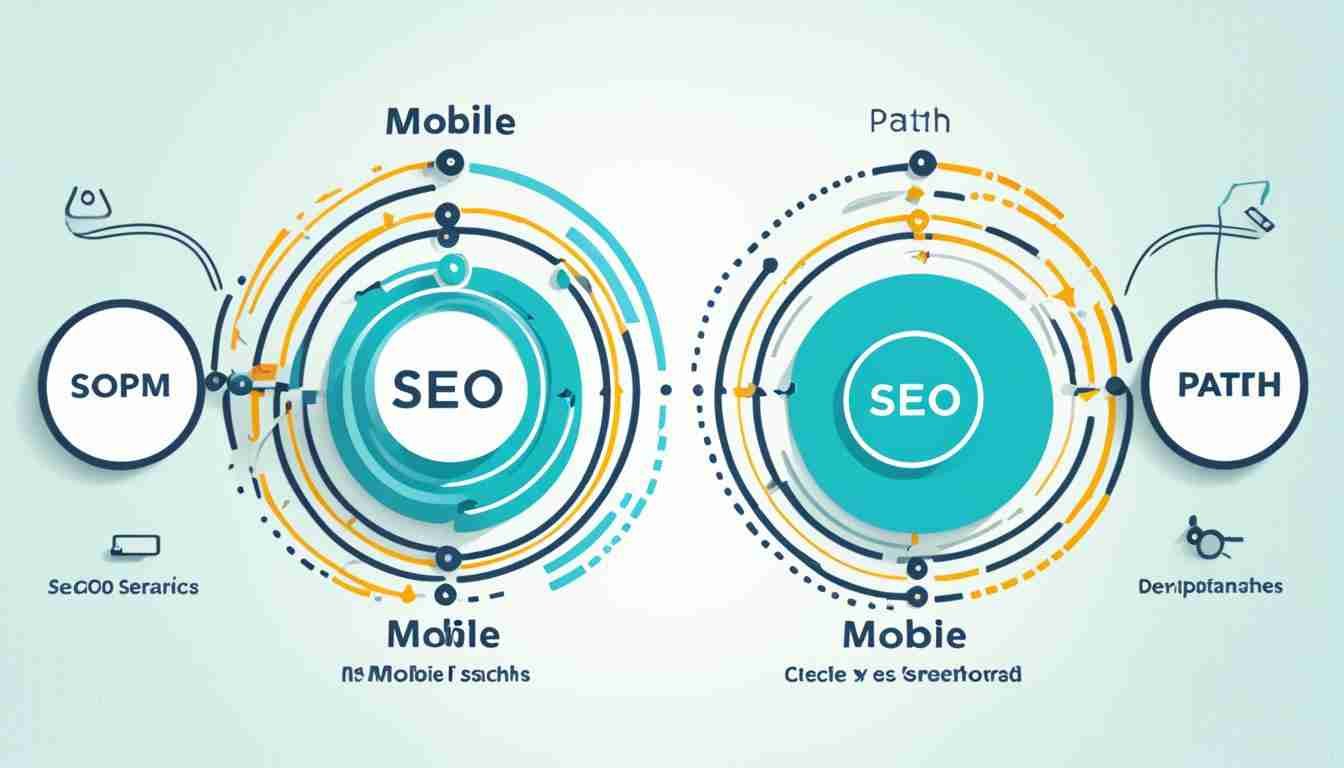
Did you know that mobile search results are optimized based on user location, page orientation, and screen size? This means that when it comes to SEO, there are significant differences between mobile and desktop strategies that can impact your website’s visibility and rankings.
In today’s digital landscape, it’s essential to adapt your SEO efforts to cater to both mobile and desktop users. With the rise of mobile devices and the increasing popularity of voice search, ignoring mobile SEO optimization can result in missed opportunities and decreased organic traffic.
Key Takeaways:
- Mobile search results are influenced by user location, page orientation, and screen size.
- Mobile users have more immediate needs and prioritize the first position in search results.
- Voice searches are more common on mobile devices, while desktop users typically type their queries.
- Mobile search results prioritize rich results like images and videos, while desktop search includes SERP features.
- Mobile search often has fewer paid listings and may include app packs based on user operating systems.
Key Differences in Search Behavior: Mobile vs. Desktop
When it comes to search behavior, mobile and desktop users exhibit distinct patterns. Understanding these differences is crucial for effective SEO strategies targeting both platforms. Let’s explore the divergent search behaviors of mobile and desktop users:
-
Immediate Need in Mobile Search: Mobile users often search for quick solutions to their immediate needs. Whether it’s finding the nearest coffee shop or getting directions, mobile searchers prioritize efficiency and convenience. Their search behavior is driven by a sense of urgency and the desire for immediate results.
-
Browsing and Exploration in Desktop Search: In contrast, desktop users typically have more time for browsing and exploration. They may be researching a topic, comparing different options, or reading in-depth articles. Desktop search behavior is characterized by thoroughness and a willingness to consider multiple options.
-
Voice Search vs. Typed Search: Mobile search behavior is heavily influenced by the rise of voice assistants. Mobile users often leverage voice search capabilities to ask conversational questions using natural language. In contrast, desktop users predominantly rely on typed queries.
-
Focus on First Position in Mobile Search Results: Mobile searchers place a significant emphasis on the first position in search results. With limited screen space, mobile users tend to prioritize the top-ranking results, making it essential for websites to aim for high visibility and rankings in mobile search.
To summarize, mobile search behavior is driven by immediate needs, voice searches, and a focus on the first position in search results. On the other hand, desktop search behavior involves more browsing, typed searches, and a willingness to explore multiple options. By understanding these divergent behaviors, businesses can tailor their SEO strategies to effectively target both mobile and desktop users.
Key Differences in Search Results: Mobile vs. Desktop
When comparing mobile and desktop search results, there are distinct differences in layout, click-through rates, and search features. These disparities can significantly impact user behavior and website visibility. Let’s explore the key dissimilarities between mobile and desktop search results.
Mobile Search Results
Mobile search results are specifically designed to fit smaller screens, prioritizing user-friendly experiences. These results often incorporate images or videos alongside text listings, making them visually engaging and informative. Mobile search layout features individualized cards for each listing, allowing users to browse easily. However, mobile search results typically display fewer listings per page, resulting in longer scroll times for users.
A notable difference is the click-through rate (CTR) on mobile compared to desktop. Mobile users tend to have a higher CTR, as they are more likely to click on multiple listings. This behavior is influenced by the immediate needs of mobile searchers and the desire for quick solutions.
Mobile search results also include unique features such as interesting finds snippets and a distinct display for website URLs. These features enhance the mobile search experience, providing users with relevant and engaging content.
Desktop Search Results
Desktop search results offer a different layout and a wider range of features compared to mobile. The larger screen size allows for more listings to be displayed simultaneously, making it easier for users to scroll through the results.
Desktop search layout includes various search features such as knowledge panels, featured snippets, and local 3-packs. These features provide users with quick access to essential information and enrich the search experience.
One notable difference in desktop search is the significant drop in CTR between the first and second positions. Unlike mobile, where the drop is less significant, desktop users tend to prioritize the top-ranking listings and may explore further based on their search intent.
Overall, desktop search results have more space to showcase organic listings along with additional search features. This greater real estate allows for a more comprehensive presentation of information, providing users with diverse options and opportunities to engage with different listings.

| Mobile Search Results | Desktop Search Results |
|---|---|
| Fits smaller screens | Fits larger screens |
| Includes images or videos | Diverse search features (knowledge panels, featured snippets, etc.) |
| Individualized cards for each listing | More space for organic listings |
| Show fewer listings per page | Displays more listings simultaneously |
| Higher click-through rate (CTR) | Significant CTR drop between the first and second positions |
| Includes interesting finds snippets | Enriched search features (knowledge panels, featured snippets, local 3-packs, etc.) |
| Distinct display for website URLs | Diverse search features tailored to the desktop experience |
Conclusion
In conclusion, understanding the key differences between mobile SEO and desktop SEO is crucial for optimizing your website for both platforms effectively. Mobile search behavior is focused on immediate needs and often involves voice searches, while desktop search behavior involves more browsing and exploration.
Mobile search results are optimized for user location and prioritize rich results, such as images and videos, while desktop search results may include more SERP features like knowledge panels and featured snippets.
When developing your SEO strategies, it’s important to consider these differences and implement mobile SEO optimization techniques, including mobile-friendly design and responsive layouts. By providing a seamless user experience on both mobile and desktop devices, you can enhance your website’s visibility and attract more organic traffic.
If you need expert assistance in optimizing your website for mobile and desktop, Ma Consulting Services can help. They specialize in SEO for both platforms and offer responsive design services to ensure your website ranks well in search results. Contact Ma Consulting Services at +1 (951) 271-8256 or visit their website at http://maconsultingservices.site/ for more information.



