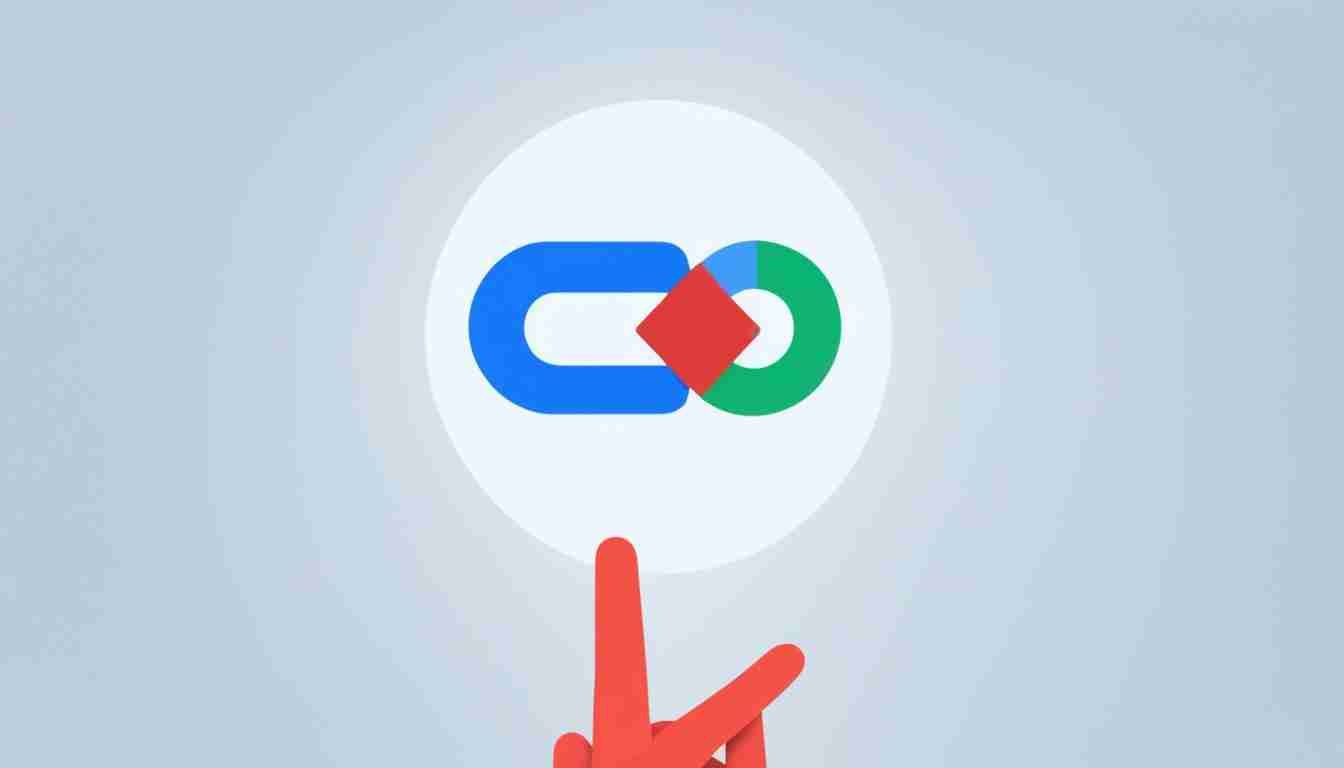
Did you know that up to 20% of online consumers consider online reviews as the most important factor when making a purchasing decision? It’s no wonder that businesses value their online reputation and work hard to maintain a positive image. Unfortunately, the rise of fake and illegitimate reviews on platforms like Google has become a troubling trend. These reviews can damage a business’s reputation and mislead potential customers.
In this article, we will provide you with a comprehensive guide on how to remove illegitimate Google reviews, ensuring the integrity of your business profile and safeguarding your reputation. We will also share tips on how to spot fake reviews and take appropriate action to address them. Let’s dive in and take control of your online presence!
Key Takeaways:
- Online reviews play a crucial role in consumer decision-making, with up to 20% considering them the most important factor.
- Fake and illegitimate reviews can harm a business’s reputation and mislead potential customers.
- Reporting and flagging reviews that violate Google’s policies is an effective way to remove illegitimate reviews.
- Spotting fake reviews involves analyzing the details, language, and reviewer activity.
- Responding to all customer reviews, whether genuine or fake, demonstrates good customer service.
How to Spot Fake Google Reviews
Fake Google reviews can have a negative impact on your business’s reputation and credibility. That’s why it’s essential to spot and identify these fake reviews to protect your online presence. Here are some key indicators to help you spot fake Google reviews:
- Detailed Analysis: Pay attention to the content of the review. Look for irrelevant information, fabricated personal stories, or excessive use of exclamation points.
- Language and Wording: Fake reviews often use simpler language and lack the nuances or complexities of genuine customer experiences. Keep an eye out for generic phrases and poorly constructed sentences.
- Reviewer’s Profile: Investigate the reviewer’s name and avatar for any suspicious activity. Check if they have reviewed other businesses, especially within your industry. Fake reviewers tend to leave generic reviews across multiple businesses.
- Reviewing Frequency: Take note of how frequently the reviewer leaves reviews. Fake reviewers often submit reviews in bulk and create new accounts to avoid detection. An unusually high number of reviews within a short period can be a red flag.
By being vigilant and analyzing the details, language, and patterns of reviews, you can spot fake Google reviews and take appropriate actions to protect your business’s online reputation.
“Fake reviews can have a profound impact on your business’s credibility. By knowing how to spot and identify these reviews, you can safeguard your reputation and maintain the trust of your customers.”

How to Remove Fake Google Reviews
To remove fake Google reviews, you need to follow Google’s reviewal process. Firstly, determine the authenticity of the review by looking for signs, such as irrelevant information or repeated exclamation points. Once confirmed, log into your Google My Business account and navigate to the reviews tab. Locate the review you want to address and select the “flag as inappropriate” option.
After flagging the review, you will be prompted to complete a follow-up survey to provide more details about the request. This step is crucial in ensuring that Google has all the necessary information to assess the situation. Once the survey is submitted, Google will begin processing your request and notify you of the outcome in due course.
Nevertheless, it’s crucial to respond to all customer reviews, regardless of their authenticity, as it showcases your commitment to exceptional customer service. If the review is genuine, take the opportunity to engage with the customer and try to resolve the issue at hand. Taking a proactive approach to address customer concerns can help cultivate positive relationships and improve your business’s online reputation.
FAQ
How can I remove an inappropriate review from my Google business profile?
To remove or delete an inappropriate review from your business profile on Google, you can report the review. Google has policies in place to deal with reviews that violate these policies. It’s important to report only reviews that actually violate these policies and not just reviews that you disagree with. Google does not get involved in disputes between businesses and customers when it comes to factual disagreements. Keep in mind that there’s no foolproof way to determine who is right about a particular customer experience. If you want to flag an inappropriate third-party review, you will need to contact the third-party provider directly. Google reviews can take several days to assess, so it’s important to be patient in the removal process.
How can I spot fake Google reviews?
Fake Google reviews can be difficult to spot, but there are certain signs to look out for. Pay attention to the details in the review, such as irrelevant information or fabricated personal stories. Fake reviews often use simpler wording and may contain repeated exclamation points. Check the reviewer’s name and avatar for any suspicious activity, and see if they have reviewed other businesses, especially in your industry. Additionally, look at how frequently the reviewer leaves reviews, as fake reviewers often submit them in bulk and create new accounts to avoid detection.
How do I remove fake Google reviews?
To remove fake Google reviews, you need to go through Google’s reviewal process. First, determine if the review is fake by looking for the signs mentioned earlier. Then, log into your Google My Business account and navigate to the reviews tab. Find the review you want to flag and select the “flag as inappropriate” option. Complete the follow-up survey to provide more information about the request. Google will process your request and notify you of the outcome. Regardless of the review’s authenticity, it’s important to respond to all customer reviews to showcase your customer service skills. If the review is real, you can try to reconcile the situation with the customer.




