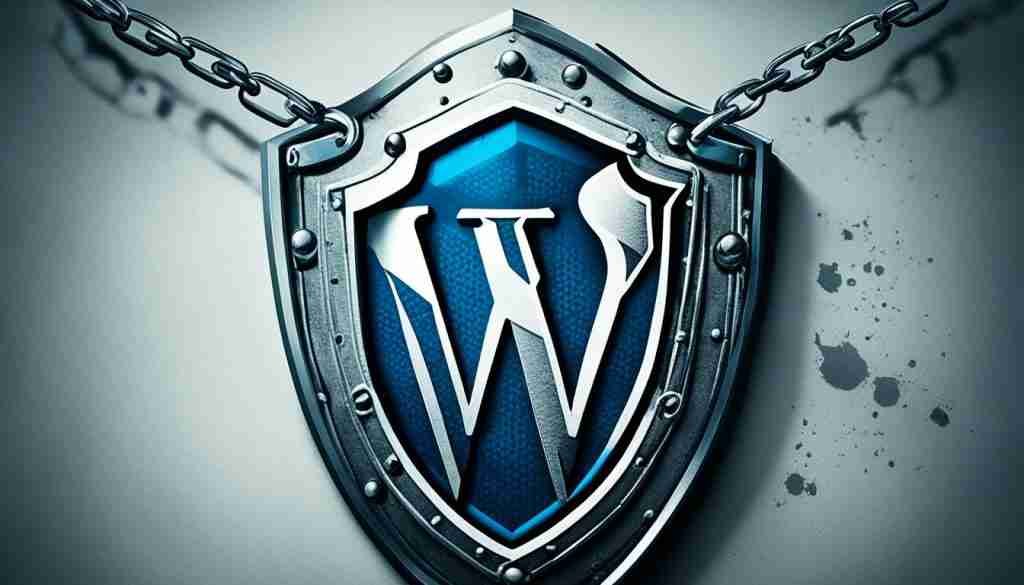Did you know that over 39% of websites on the internet are powered by WordPress?*
While WordPress is a popular and user-friendly content management system (CMS), it is not immune to security risks. In fact, WordPress websites can be vulnerable to various cyberattacks, compromising the integrity and safety of your site.
In this article, we will explore the importance of WordPress security, the risks involved, and most importantly, how to protect your WordPress website from potential threats. By implementing the right security measures and best practices, you can ensure the safety and stability of your site.
Key Takeaways:
- WordPress is the most widely used CMS, powering over 39% of websites on the internet.
- WordPress websites are not immune to security risks and can be vulnerable to cyberattacks.
- By implementing the right security measures and best practices, you can protect your WordPress website from potential threats.
*Source: W3Techs (as of August 2021)
The Importance of WordPress Security
Security is essential for every website, regardless of its size or industry. A secure website not only protects your valuable information and reputation but also earns the trust of your visitors. When it comes to WordPress websites, ensuring strong security measures is crucial due to the presence of WordPress vulnerabilities that can be exploited by hackers.
Website security plays a vital role in maintaining your customer’s trust. A security breach can have severe consequences, such as data leaks and identity theft, which can damage your reputation and erode customer confidence. By prioritizing WordPress security, you protect both your website and your customers, fostering a secure online environment for everyone.
Moreover, Google considers website security as one of its ranking factors. Secure websites are favored in search rankings, making it crucial to implement robust security measures for your WordPress site. By prioritizing WordPress security, you can improve your Google ranking, attract more visitors, and increase your online visibility.
Protecting Your Reputation
A strong WordPress security strategy is key to reputation management. By securing your website effectively, you reduce the risk of security breaches and protect valuable customer data from falling into the wrong hands. This instills confidence in your customers, demonstrating your commitment to their privacy and security.
“Investing in WordPress security is an investment in customer trust,” says Sarah Johnson, a leading cybersecurity expert. “When your customers feel safe interacting with your website, they are more likely to engage, make purchases, and recommend your business to others.”
Enhancing Google Ranking and Visibility
When it comes to Google ranking factors, website security is a significant consideration. Google prioritizes secure websites that provide a safe browsing experience for users. By maintaining a secure WordPress site, you increase your chances of ranking higher in search results, attracting more organic traffic, and ultimately boosting your online presence.
Implementing WordPress security best practices, such as using strong passwords, regularly updating themes and plugins, and installing security plugins, can help you meet Google’s security requirements and improve your website’s ranking potential.
Ensuring WordPress security is not only about protecting your website and customer trust—it’s also about staying ahead of potential vulnerabilities and maintaining a strong online presence. In the next section, we will delve deeper into the specific risks associated with WordPress security and ways to mitigate them.
Understanding WordPress Security Risks
WordPress websites are widely used, making them attractive targets for cyberattacks. It’s crucial to be aware of the various security risks that can compromise the integrity of your WordPress site. By understanding these risks and implementing effective security measures, you can protect your website and safeguard your data.
Several common security vulnerabilities associated with WordPress include:
- Brute-force attacks: Hackers attempt to gain unauthorized access to your WordPress website by systematically trying different username and password combinations.
- Cross-site scripting (XSS): Attackers inject malicious code into your site, which can then be executed by unsuspecting visitors, allowing the attacker to steal sensitive information or manipulate website content.
- Database injections: Cybercriminals exploit vulnerabilities in your website’s database to inject malicious code or gain unauthorized access.
- Backdoors: Hackers create hidden entry points within your website, enabling them to regain access even after security measures have been implemented.
- Denial-of-service (DoS) attacks: These attacks overwhelm your website’s resources, making it inaccessible to legitimate users.
- Phishing: Attackers use deceptive techniques to trick users into sharing sensitive information, such as usernames, passwords, or credit card details.
- Hotlinking: Unauthorized websites directly link to media files on your site, consuming your bandwidth and slowing down your website.
To mitigate these risks, it’s essential to follow WordPress security best practices:
- Keep your WordPress core, themes, and plugins up to date to patch any security vulnerabilities.
- Implement strong passwords for all user accounts, including administrators.
- Enable two-factor authentication to add an extra layer of security to your login process.
- Regularly backup your website to ensure you can easily restore it in the event of a security breach.
- Use reputable security plugins, such as Sucuri Security or Wordfence, to enhance your website’s security.
- Install an SSL certificate to encrypt the data exchanged between your website and users.
- Monitor user activity and implement access control measures to prevent unauthorized access.
By being proactive and implementing these security measures, you can significantly reduce the risk of security breaches and protect the integrity of your WordPress website.
Protecting Your WordPress Website
To ensure the security of your WordPress website, it is crucial to implement best practices and take necessary measures. By following these steps, you can safeguard your website from potential threats and vulnerabilities.
1. Keep your site and plugins up to date
Regularly updating your WordPress core, themes, and plugins is vital for maintaining website security. Updates often include bug fixes and security patches that address known vulnerabilities. Stay vigilant and install the latest updates as soon as they are available.
2. Use strong passwords
Weak passwords can make your website susceptible to brute-force attacks. Ensure that your passwords are unique, complex, and difficult to guess. A combination of uppercase and lowercase letters, numbers, and special characters can enhance the strength of your passwords.
3. Enable two-factor authentication
Implementing two-factor authentication adds an extra layer of security to your WordPress login process. It requires users to provide a second form of verification, such as a unique code sent to their mobile device, in addition to their username and password.
4. Install an SSL certificate
An SSL (Secure Sockets Layer) certificate ensures secure data transfer between your website and its visitors. It encrypts data, such as login credentials and personal information, making it difficult for hackers to intercept. Install an SSL certificate to establish a secure connection and protect sensitive data.

5. Regularly back up your site
Perform regular backups of your WordPress website to protect against data loss. Backups provide a restore point in case of security breaches or accidental data deletion. Choose reliable backup solutions and automate the backup process to ensure consistent protection.
6. Monitor user activity
Regularly monitor user activity and set up alerts for suspicious behavior, such as multiple unsuccessful login attempts or unauthorized access. Implementing tools and plugins that track and analyze user activity can help identify and prevent security threats.
7. Stay updated on WordPress core, theme, and plugin updates
Stay informed about the latest WordPress core updates, as well as updates for themes and plugins installed on your website. These updates often include security enhancements and bug fixes. Regularly check for updates and install them promptly to mitigate potential vulnerabilities.
8. Use reputable WordPress security plugins
Utilize reputable WordPress security plugins to provide an additional layer of protection. These plugins offer features such as firewall protection, malware scanning, and real-time threat detection. Choose plugins that are regularly updated and come from trusted sources.
Implementing these WordPress security best practices and measures can significantly enhance the security of your website and protect it from potential threats. By staying proactive and diligent in maintaining website security, you can ensure a safe online experience for yourself and your visitors.
Conclusion
Securing your WordPress website is crucial to protect it from potential threats and security breaches. By following WordPress security best practices and implementing effective security measures, you can significantly reduce the risk of unauthorized access and keep your website safe.
A key aspect of WordPress security is regularly updating your WordPress site, including the core, themes, and plugins. These updates not only provide new features and bug fixes but also address any security vulnerabilities that may exist. Additionally, using secure plugins and themes from reputable sources ensures that you are not compromising your website’s security.
Another important practice is to have strong and unique passwords for all user accounts associated with your WordPress site. This prevents unauthorized access and helps protect your sensitive data. Consider enabling two-factor authentication for an additional layer of security.
Remember that securing your WordPress website is an ongoing effort. Regularly monitoring and auditing your website’s security, performing regular backups, and staying informed about the latest WordPress security tips and developments are critical to maintaining a secure website.
FAQ
Why is WordPress security important?
WordPress security is important to protect your website’s information, reputation, and earn the trust of your visitors. Security breaches can lead to data leaks, identity theft, and other damaging consequences. It also improves your visibility in search rankings.
What are the common WordPress security risks?
Common security risks for WordPress include brute-force login attempts, cross-site scripting (XSS), database injections, backdoors, denial-of-service (DoS) attacks, phishing, and hotlinking.
How can I protect my WordPress website?
You can protect your WordPress website by keeping it and your plugins up to date, using strong passwords, enabling two-factor authentication, installing an SSL certificate, regularly backing up your site, monitoring user activity, and staying vigilant about WordPress core, theme, and plugin updates.
Is securing a WordPress website a one-time process?
No, securing a WordPress website is an ongoing process that requires attention and vigilance. Regularly updating your WordPress site, using secure plugins and themes, and practicing good password hygiene are some of the ways you can enhance your WordPress security.
Why should I regularly update my WordPress site and plugins?
Regularly updating your WordPress site and plugins is crucial to avoid security vulnerabilities. Vulnerabilities in outdated software can be exploited by hackers, putting your website at risk. Updates often include patches and fixes that address these vulnerabilities.