
Conducting a thorough audit of your Google My Business (GMB) listing is essential for optimizing your local SEO strategy. By following the right steps and focusing on critical factors, you can enhance your listing’s visibility, improve GMB rankings, and ultimately drive better business results. In this article, we will explore the key GMB audit essentials and best practices that you need to know. This guide is based on factual data from various sources, including expert advice and industry insights.
Key Takeaways:
- Performing a GMB audit is crucial for optimizing your local SEO strategy and improving your business’s online presence.
- Identify your local competitors to gain insights and develop an effective local SEO strategy.
- Proximity is a significant factor in GMB rankings, so optimize your listing for the target location.
- Choose accurate and relevant listing titles and categories to improve your GMB ranking factors.
- Incorporate website links and local Business markup to enhance your GMB visibility.
Identifying Local Competitors
Before you start optimizing your Google My Business (GMB) listing, it’s crucial to identify your local competitors. By understanding what’s working for your competitors in terms of local SEO, you can gain valuable insights and develop a more effective strategy for your own GMB audit.
One useful tool for identifying local competitors is BrightLocal’s SERP Checker. This tool allows you to find the top competitors for your target keyword and location, providing you with valuable data for competitor research and analysis. Consider factors like proximity and search location settings when analyzing the competition.
Knowing your local competitors can help you uncover their strengths and weaknesses, enabling you to optimize your GMB listing more strategically.
By conducting competitor research for your GMB audit, you can identify opportunities to differentiate your business and attract more customers. Study the content, keywords, and strategies used by your competitors to gain insights into what’s driving their success in local search results.
Throughout this section, we’ll explore how to conduct local SEO competition analysis and leverage competitor research to improve your GMB listing’s performance.
Now, let’s dive deep into the strategies for analyzing and understanding your local competitors in order to optimize your GMB listing effectively.
Proximity Audit
In the world of local SEO, proximity is a key factor that can greatly impact your Google My Business (GMB) listing’s visibility and ranking. When a user searches for businesses near their location, search engines prioritize showing results that are closest to them. That’s why optimizing your GMB listing for proximity is crucial for attracting local customers and improving your online presence.
During a proximity audit, you need to analyze how your business location relates to the target audience’s search area. Understanding the location-based search results and local ranking factors will help you identify areas for improvement and optimize your GMB listing to increase visibility in local search results.
Consider the following factors when conducting a proximity audit:
1. Physical Location:
Ensure that your business is accurately located on Google Maps. Double-check the address and make any necessary updates to reflect your exact location. Additionally, if your business has multiple locations, create individual GMB listings for each address to increase your chances of appearing in location-specific searches.
2. Search Location:
Keep in mind the search location of your target audience when optimizing your GMB listing. Consider the areas where your customers are located and adjust your location settings accordingly. By targeting specific regions or cities, you can increase the chances of appearing in local search results and reaching your desired audience.
3. Competitor Analysis:
Pay attention to your competitors’ proximity to the target audience. Analyze the proximity of their business locations to understand how they might be benefiting from local search results. This analysis can help you identify potential gaps and opportunities for your own business.
By conducting a thorough proximity audit and optimizing your GMB listing accordingly, you can improve your chances of appearing in location-based search results and increase your local visibility. Remember, proximity is just one of the many factors that contribute to the success of your local SEO strategy, but it’s an important one that shouldn’t be overlooked.
Optimizing Listing Title and Categories
In order to optimize your Google My Business (GMB) listing effectively, it is important to pay careful attention to your listing title and categories. These elements play a crucial role in improving your local SEO ranking and overall visibility on Google.
To optimize your GMB listing title, be sure to follow Google’s guidelines and use your business’s real name without any legal suffixes or keyword modifiers. By accurately representing your business’s name and location in the listing title, you can establish trust and credibility with potential customers.
When selecting categories for your GMB listing, it’s essential to choose relevant categories that align with your business offerings and target keywords. Including primary and secondary categories can further enhance the optimization of your GMB listing and improve your ranking factors. By selecting appropriate categories, you can ensure that your business is visible to users searching for specific products or services in your area.
Best Practices for Optimizing Listing Title and Categories on GMB:
- Use your business’s real name without legal suffixes or keyword modifiers in the listing title.
- Ensure that the listing title accurately represents your business and its location.
- Choose relevant GMB categories that align with your business offerings and target keywords.
- Include both primary and secondary categories to improve your GMB ranking factors.
By following these best practices for optimizing your listing title and categories on GMB, you can boost your local SEO ranking and increase your visibility to potential customers in your area.
Optimizing your GMB listing title and categories is a critical step in improving your local SEO strategy. By accurately representing your business and choosing relevant categories, you can increase your chances of appearing in search results and attracting more customers.
Website Links and Local Business Markup

Your website links and local business markup have a significant impact on GMB visibility and performance. By optimizing your website for GMB and including relevant links in your listing, you can improve your GMB ranking signals and drive more traffic to your site.
Firstly, ensure that your website has a valid SSL certificate. This not only boosts user trust but also indicates to search engines that your website is secure and trustworthy. A secure website is essential for GMB optimization and overall SEO success.
Having relevant website links in your GMB listing is crucial. Include links that direct users to specific pages on your website that are relevant to their search queries. For example, if you offer multiple services, create separate landing pages for each service and link them in your GMB listing. This allows users to navigate directly to the information they are seeking, improving their user experience and increasing the chances of conversion.
Another important aspect is to optimize your website with local Business schema markup. This markup helps search engines understand your business better by providing structured data about your location, contact information, business type, operating hours, and more. Local Business schema markup enhances your GMB visibility and improves your chances of appearing in relevant local search results.
- Start by identifying the most important information about your business that you want search engines to recognize.
- Use the appropriate schema markup for each element, such as Organization, Local Business, or Restaurant.
- Follow the guidelines provided by schema.org to ensure accurate implementation.
The table below summarizes the key benefits and implementation steps of website links and local Business markup:
| Benefits | Implementation Steps |
|---|---|
| Improved GMB visibility | 1. Include relevant website links in your GMB listing 2. Ensure your website has a valid SSL certificate 3. Optimize your website with localBusiness schema markup |
| Enhanced user experience | 1. Link users directly to relevant pages on your website 2. Create separate landing pages for different services or offerings |
| Increased chances of conversion | 1. Guide users to specific information they are seeking 2. Simplify the conversion process by providing easy access to desired actions |
By implementing these strategies, you can optimize your website for GMB and maximize its potential for improving your GMB visibility, attracting more customers, and driving business growth.
Google and Third-Party Reviews
Google reviews and third-party reviews play a crucial role in your business’s online reputation management and GMB ranking factors. Positive reviews from satisfied customers not only boost your credibility but also increase your chances of attracting new customers. It’s essential to actively generate reviews and respond to them promptly to show your engagement and commitment to customer satisfaction.
Monitoring and managing your online reviews is made easier with tools like BrightLocal’s SERP Checker and Listing Management. These tools help you keep track of all your reviews across different platforms and respond to them efficiently. You can leverage the power of customer feedback to improve your products or services and build a stronger online reputation.
Google considers various factors when ranking GMB listings, and reviews are one of them. The number, star rating, and frequency of reviews all contribute to your GMB ranking. Therefore, it’s essential to encourage your customers to leave reviews on your Google My Business listing and other relevant review sites.
“Positive reviews are testimonials that potential customers trust. They provide valuable social proof and influence buying decisions.”
When it comes to third-party reviews, platforms like Yelp, TripAdvisor, and Facebook are popular choices for customers to share their experiences. Managing and responding to reviews on these platforms can significantly impact your online reputation. Be proactive in addressing any negative reviews and addressing customer concerns to maintain a positive brand image.
By actively managing your Google reviews and third-party reviews, you can not only boost your online reputation but also improve your GMB ranking. Incorporating review generation and response strategies into your online reputation management plan is crucial for effective local SEO and GMB optimization.
| Benefits of Google and Third-Party Reviews | Effective Strategies for Review Generation and Response |
|---|---|
|
|
Social Profiles and CRO Audit
Social profiles and conversion rate optimization (CRO) are key factors that can significantly enhance your Google My Business (GMB) performance. By optimizing your social profiles and conducting a comprehensive CRO audit, you can improve your GMB ranking signals and drive better business results.
First and foremost, it is important to ensure that your GMB listing includes links to your active social media profiles. By doing so, search engines will have a better understanding of your business’s social signals, which can ultimately boost your GMB ranking signals. Include links to your Facebook, Twitter, Instagram, and other relevant social media platforms.
Additionally, implementing effective social media marketing strategies can strengthen your GMB performance. Regularly post engaging and valuable content on your social profiles, create meaningful connections with your audience, and leverage social media signals to enhance your GMB visibility. Building a strong social media presence can have a positive impact on your overall local SEO efforts.
To further optimize your GMB listing, it is essential to conduct a comprehensive CRO audit. Conversion rate optimization involves analyzing various aspects of your GMB listing to ensure maximum user engagement and conversion rates. Consider factors such as website layout, call-to-action buttons, contact information visibility, and overall user experience.
By optimizing your GMB listing through social profiles and CRO, you can enhance your online presence, attract more potential customers, and ultimately improve your business’s performance.
| Social Profiles | Benefits |
|---|---|
| Connect with a wide audience and build brand loyalty. | |
| Engage with users in real-time and share updates. | |
| Showcase visually appealing content and reach a younger demographic. | |
| Connect with professionals and build industry relationships. |
Remember, effective management and optimization of your GMB social profiles and CRO strategies can play a vital role in enhancing your GMB ranking signals and driving better business results.
GMB Audit Checklist
I. Basic Information & Completeness
-
Business Name: Consistent with real-world signage and other online listings.
-
Address: Accurate and formatted correctly. Use your physical address, not a P.O. Box.
-
Phone Number: A local phone number, actively monitored.
-
Website URL: Correct and directs to the most relevant page (ideally, a location page).
-
Category: Select the most accurate primary category. Add secondary categories if applicable.
-
Business Hours: Accurate and up-to-date, including special hours for holidays.
-
Description: Unique, compelling, and keyword-rich. Highlight what makes your business unique. (Be honest)
II. Enhanced Content & Engagement
-
Photos: High-quality, recent photos of your business (exterior, interior, products, team). Add captions.
-
Videos: Engaging videos showcasing your products, services, or business culture.
-
Posts: Regularly create posts about offers, events, products, or industry news.
-
Q&A: Monitor and answer questions promptly and accurately. Seed common questions and answers.
-
Reviews: Actively encourage customers to leave reviews. Respond to all reviews (positive and negative) professionally.
III. Optimization & Signals
-
Keyword Optimization: Use relevant keywords naturally within your GMB profile (description, posts, Q&A).
-
Service Areas: Define your service area accurately to target local customers.
-
Attributes: Select all relevant attributes that describe your business (e.g., “Wheelchair Accessible,” “Free Wi-Fi”).
-
Structured Data (Schema): Ensure your website includes LocalBusiness schema markup, consistent with your GMB profile.
-
NAP Consistency: Verify that your business name, address, and phone number (NAP) are consistent across all online listings.
IV. Monitoring & Maintenance
-
Insights: Regularly monitor GMB insights to track performance metrics (views, clicks, calls, etc.).
-
Updates: Keep your GMB profile up-to-date with any changes to your business (hours, services, etc.).
-
Suspension Monitoring: Regularly check for any notifications or suspensions and address them promptly.
V. Helpful Content & User Experience
-
Accurate Information: Ensure all information is accurate, complete, and helpful to potential customers.
-
Easy Navigation: Make it easy for users to find key information (phone number, address, hours).
-
Mobile-Friendly: Ensure your GMB profile looks good and functions well on mobile devices.
This checklist aligns with Google’s emphasis on high-quality, trustworthy information (per the rater guidelines) and ensures your GMB profile provides a beneficial user experience. These tips are based on 35+ GMB audits we’ve conducted for local service businesses across California in 2025.
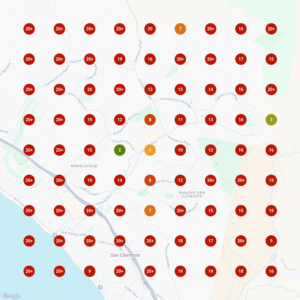
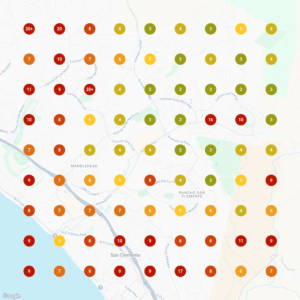
(an image of our clients geogrid before optimization and after optimization)
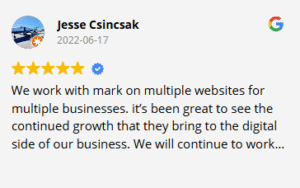
Citations:
About Us
This article was written by Mark Anderson, founder of Ma Consulting Services, with 8+ years in local SEO and video marketing.”
Conclusion
Optimizing your Google My Business (GMB) listing is essential for improving your local SEO strategy and boosting your visibility in search results. By following the GMB audit essentials and best practices outlined in this article, you can enhance your GMB rankings and drive better business results.
Start by conducting a comprehensive GMB audit, including identifying your local competitors and analyzing their strategies. This will provide valuable insights into what is working in your industry and help you develop a more effective local SEO strategy.
Next, focus on optimizing your listing title and categories. Use accurate and descriptive titles that represent your business and choose relevant categories that align with your offerings. This will improve your GMB ranking factors and make it easier for potential customers to find you.
Finally, pay attention to critical factors like website links, reviews, social profiles, and conversion rate optimization. Including relevant website links, managing and responding to reviews, maintaining active social media profiles, and optimizing your GMB listing for better conversion rates will maximize your GMB potential and improve your visibility in local search results. Want us to run your GMB audit for free? Click here to schedule a 15-minute Zoom consultation. Click the link to download our link mastery guide!
Here are links to Google My Business resources, plus similar local SEO resources:
-
Google Business Profile Help Center: https://support.google.com/business/ – This is the official Google resource for all things related to managing your Business Profile (formerly GMB).
-
BrightLocal: https://www.brightlocal.com/ – Offers local SEO tools, including reputation management and rank tracking, as well as educational resources.
-
Whitespark: https://whitespark.ca/ – Provides local search tools and services, including a local citation finder and review management. They also have a blog with helpful content.
FAQ
What is a GMB audit?
A GMB audit is a process of evaluating and analyzing your Google My Business listing to identify areas for improvement and optimization. It involves assessing critical factors such as listing title, categories, website links, reviews, proximity, and social profiles to enhance the visibility and performance of your GMB listing.
Why is a GMB audit essential for local SEO?
Conducting a GMB audit is crucial for optimizing your local SEO strategy. It helps you identify weaknesses and opportunities for improvement in your GMB listing, ultimately enhancing your visibility in local search results, improving GMB rankings, and driving better business results.
What are the critical factors to consider during a GMB audit?
During a GMB audit, you should focus on critical factors like identifying local competitors, optimizing the listing title and categories, assessing proximity, evaluating website links and localBusiness markup, analyzing Google and third-party reviews, and optimizing social profiles. These factors play a significant role in improving GMB visibility and performance.
How can I identify my local competitors?
You can use tools like BrightLocal’s SERP Checker to identify your local competitors. By analyzing the top competitors for your target keyword and location, you can gain valuable insights and develop a more effective local SEO strategy. Consider factors like proximity and search location settings when analyzing the competition.
What is proximity audit in GMB?
Proximity audit in GMB refers to evaluating and optimizing your GMB listing based on the proximity ranking factor. It involves considering your business’s physical location or proximity to the target location and aligning it with the location settings and search location of your target audience to improve the chances of your listing appearing in local search results.
How can I optimize the listing title and categories in my GMB listing?
To optimize the listing title in your GMB listing, follow Google’s guidelines and use your business’s real name without any legal suffixes or keyword modifiers. For categories, choose relevant GMB categories that align with your business offerings and target keywords. Include primary and secondary categories to improve your GMB ranking factors.
What role do website links and local Business markup play in GMB optimization?
Website links and local Business markup have a significant impact on GMB visibility and performance. Including relevant website links in your GMB listing directs users to your website’s pages. Optimizing your website with local Business markup helps search engines understand your business better, improving your GMB ranking signals.
Why are Google reviews and third-party reviews important for GMB optimization?
Google reviews and third-party reviews are critical for GMB ranking and online reputation management. Gathering positive reviews from customers and responding to them promptly shows your engagement. Google considers the number, star rating, and frequency of reviews as important ranking factors for GMB listings.
Including links to your active social media profiles in your GMB listing helps search engines understand your business’s social signals, improving your GMB ranking signals. Conducting a comprehensive CRO audit optimizes your GMB listing and improves conversion rates, leading to better business results.
Why should I conduct a GMB audit?
Conducting a GMB audit is crucial for optimizing your local SEO strategy, improving your GMB listing’s visibility and performance, and driving better business results. It helps you identify weaknesses and opportunities for improvement in critical factors like website links, reviews, proximity, and social profiles, ultimately maximizing your GMB potential.




